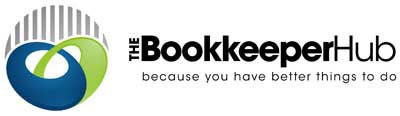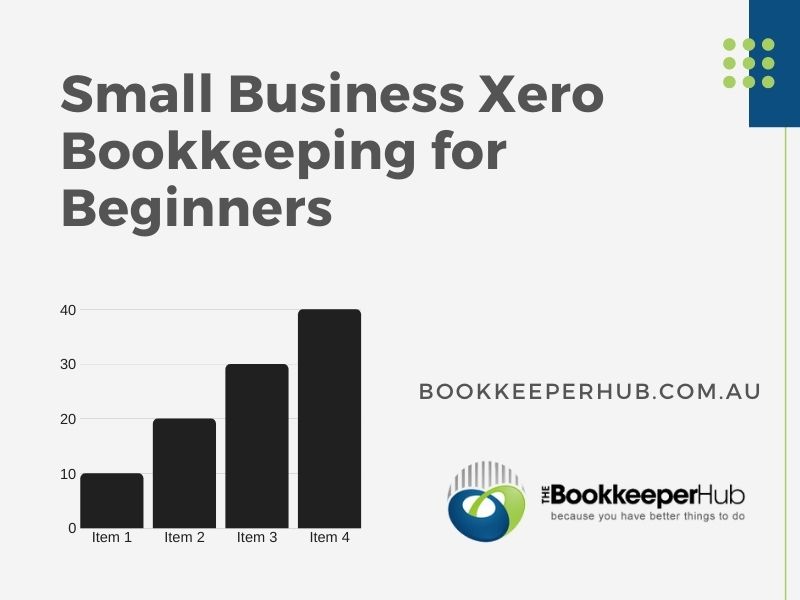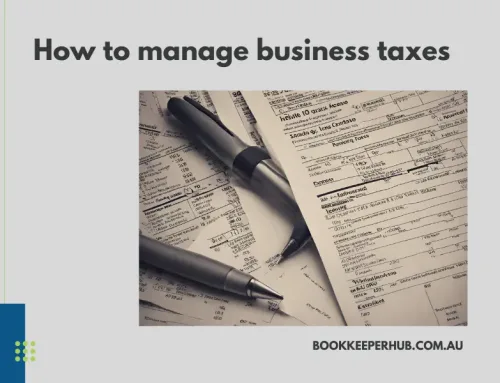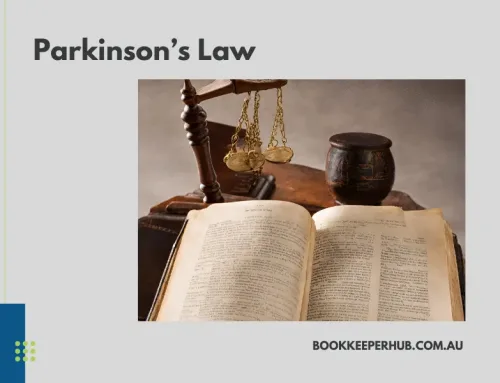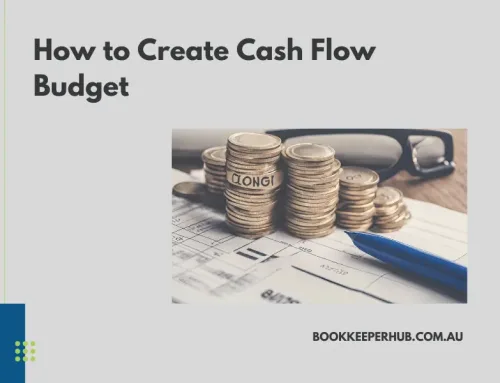Bookkeeping is no small task for small and big businesses alike. It’s the activity that projects the financial health of the company by analysing revenues and expenditure. Originally, booking was a manual task that entailed using books and ledgers, hence the name bookkeeping.
Fortunately, today there is the availability of software that has replaced physical books in recording financial transactions. One of the widely available tools is Xero bookkeeping software. It’s designed for use by small businesses and meets them at their point of need.
What Sets Xero Bookkeeping Apart?
The proper use of Xero helps businesses save time by streamlining business and financial processes. Here’s how it makes accounting work easier.
Online Invoicing
The software allows you to send invoices while integrating them with payment systems like Stripe, PayPal, Square, and other payment platforms. It also provides for the conversion of quotes into an invoice within a few minutes.
If you have recurring or repeating invoices, you can schedule to send them automatically. Set the send date and frequency, as well as the end date for the task. You can attach files or documents to the invoices as evidence of work done.
With the invoicing features also comes an automatic payment reminder to encourage clients to pay on time. This saves you from the hard job of sending follow-up emails before or after due dates. For a complete cycle of the invoicing process, you can set the software to email receipts for received payments.
Inventory Tracking
As you use the Xero software to create invoices, you can easily see how much stock you have left. If you input a number bigger than what’s available, it sends you an alert as a red pop up box. You can then quickly create and send purchase orders to reorder the inventory.
Still, within the tool, you can change purchase orders to bills for payment or invoices for clients. If yours is a complex inventory situation, you can opt for the advanced inventory integrations available on the app marketplace.
Smart Reconciliation
Xero bookkeeping software makes the process of reconciliation easier by matching bank transactions to those on the software. Through machine learning, Xero can predict accurate matches as you continue to use this feature. Make use of the bank rules and cash coding features to enhance the reconciliation process.
The app connects your bank and credit card accounts while importing data daily. This might worry you about the level of security, but rest assured that the data is encrypted. You also can opt to use the two-factor authentication feature to boost security. If you add other users to the account, remember to set up permissions to limit the data they can access.
Made for Mobile Compatibility
Xero allows you to achieve your accounting tasks on the go. The mobile version is compatible with iPhone and iPad, and you can view your cash flow. It allows you to create invoices, reconcile transactions, and access customer contacts.
The Apple Watch app version is more advanced. It allows you to view account balances and all the new transactions pending. With the Xero Expenses and Xero Project apps, you can capture photos of expenses and submit reports. You can also keep an eye on the time spent on the project and attach all the billable costs.
History and Notes Activity
Another outstanding feature of the Xero software is the History and Notes activity report available at the bottom of every transaction screen. It makes it easy to monitor useful information about your accounting documents, like invoices copied from a quote. You can also see who created the invoice, who approved it, and when.
The app also tracks bills, including the recurring ones. You can copy and edit these documents instead of creating new ones each time. This way, it’s a lot easier to manage fixed assets and print checks.
If the software lacks any feature you find useful for your business, you can find an appropriate add-on in Xero’s marketplace. You’ll be lost for choice with over 700 integrations to choose from for an enhanced overall business system.
Overall, Xero is an easy to use tool to streamline bookkeeping. When you start using it, you can first acquaint yourself using the online accounting tasks like creating the first invoice. The user interface is well designed, and navigation is straightforward, with the features well placed on the drop-down menu.
Take Away
Bookkeeping is an essential task for the financial vitality of a business. However, the manual approach can be tasking and prone to error. Xero bookkeeping software comes into the picture to make the process easier and more manageable. If you need help setting up a streamlined bookkeeping system, let a professional help you.