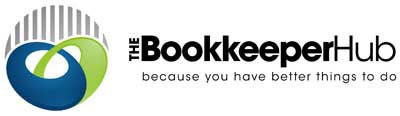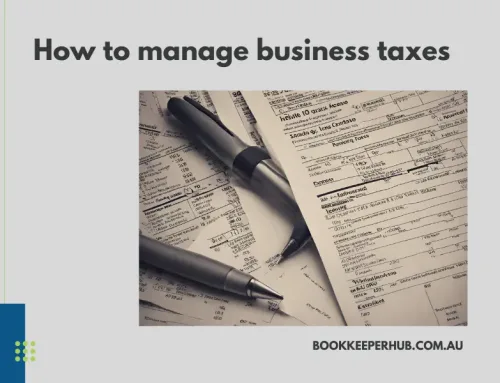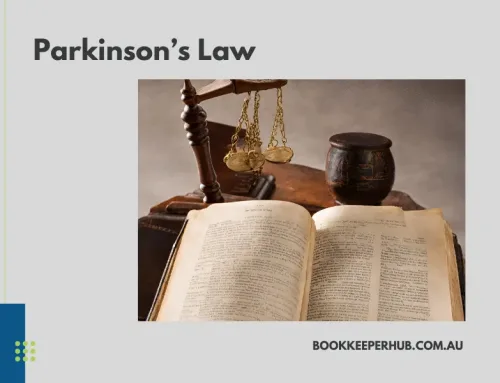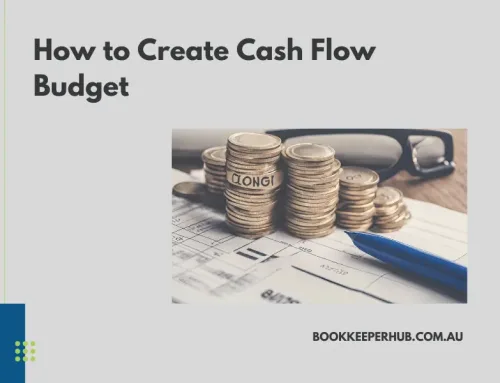Welcome to The Bookkeeper Hub’s Essential Guide to Setting Up Xero!
Embarking on the journey of managing your business’s finances can be both exciting and daunting. As a small business, you’ve made a smart choice with Xero – a robust, user-friendly accounting software that’s designed to streamline your financial management. At The Bookkeeper Hub, we understand the importance of getting things right from the start. That’s why we’ve compiled this comprehensive Xero Setup Checklist to help you set up Xero efficiently and effectively.
Step 1: Create Your Xero Account
– Sign Up: Visit Xero’s website and sign up. Choose a plan that suits your business needs.
– Verification: Complete the email verification process to activate your account.
Step 2: Set Up Your Organisation
– Organisation Details: Enter your business name and details, including ABN and TFN.
– Financial Settings: Set your financial year-end date and GST reporting frequency.
Step 3: Customise Your Chart of Accounts
– Review Existing Accounts: Xero provides a default chart of accounts that you can customise.
– Add or Remove Accounts: Tailor it to suit your business’s specific financial structure.
Step 4: Configure Bank Accounts
– Add Bank Accounts: Link your business bank accounts for automatic transaction feeds.
– Reconciliation: Set up bank rules for quicker reconciliation.
Step 5: Manage Users and Permissions
– Invite Users: Add team members or your accountant with their email addresses.
– Set Permissions: Assign roles and permissions based on their responsibilities.
Step 6: Set Up Invoicing
– Invoice Branding: Customise your invoice templates with your business logo and details.
– Payment Services: Set up payment options like BPAY or PayPal to get paid faster.
Step 7: Implement Payroll Settings (If Applicable)
– Employee Details: Enter employee details, including superannuation and tax file numbers.
– Payroll Calendars: Set up payroll calendars for different employee groups.
Step 8: Integrate Add-Ons and Apps
– Explore Xero Marketplace: Find add-ons that can enhance your Xero experience.
– Integration: Seamlessly integrate apps for inventory management, time tracking, etc.
Step 9: Import Historical Data
– Import Transactions: You can import past transactions using CSV files.
– Opening Balances: Enter the opening balances of your accounts.
Step 10: Regular Maintenance and Review
– Reconciliation: Regularly reconcile your accounts to keep your books accurate.
– Reporting: Use Xero’s reporting tools to gain insights into your business’s performance.
Need a Helping Hand?
Setting up Xero can be straightforward, but sometimes you might need a bit of extra help. That’s where The Bookkeeper Hub comes in. Our team of experts can assist you with every step of your Xero setup, ensuring a smooth and hassle-free transition. Whether it’s customising your chart of accounts, navigating the complexities of payroll, or integrating third-party apps, we’re here to help your business thrive.
Contact us today at The Bookkeeper Hub to learn more about our services and how we can make your Xero setup a breeze!