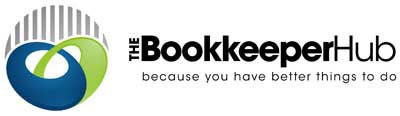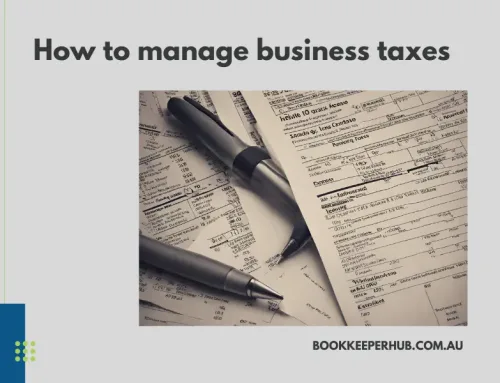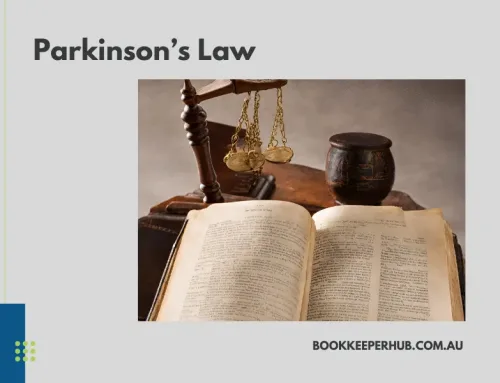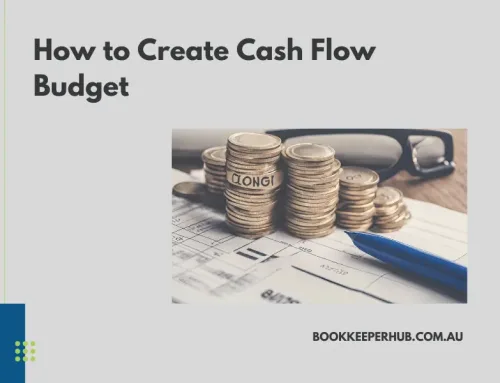1. What is the main difference between a bookkeeper and an accountant?
A bookkeeper and an accountant perform similar tasks, but there are some key differences in their roles and responsibilities.
A bookkeeper is responsible for maintaining the financial records of a company, including recording financial transactions, reconciling bank statements, and maintaining records of accounts payable and receivable. They may also prepare and process payroll, sales invoices and purchase orders, and other documents. They work to ensure that financial records are accurate and up-to-date.
An accountant, on the other hand, typically performs higher-level financial tasks. Accountants use the financial information recorded by bookkeepers to prepare financial statements, such as balance sheets, income statements, and cash flow statements. They also use this information to analyse the financial performance of a company and make recommendations for improving financial performance. In addition, Accountants are often responsible for preparing and filing tax returns, and for providing advice on tax planning.
A key difference is the education level and certifications, bookkeepers typically hold a high school diploma or associate degree, while accountants usually hold a bachelor’s degree in accounting and must pass the rigorous CPA Exam to be licensed. Additionally, bookkeepers typically work in a company’s accounting department, while accountants may work in public accounting firms or be self-employed.
2. Can I do my own bookkeeping? At what point should I hire a professional?
Yes, you can do your own bookkeeping if you have the time and the knowledge to properly maintain financial records. However, whether or not you should do your bookkeeping depends on the size and complexity of your business, as well as your own personal skills and experience.
For small businesses with simple financial transactions, it may be possible for the business owner to handle the bookkeeping themselves. There are also many software programs and online tools that can help with bookkeeping tasks, such as QuickBooks and Xero. These tools can make it easier to record transactions, create invoices and track expenses.
However, as your business grows, bookkeeping can become more complex and time-consuming, and it may become more cost-effective to hire a professional bookkeeper or accountant. Additionally, if you’re not familiar with the relevant regulations and laws for your industry or location, it’s better to hire a professional who has the knowledge and experience to keep your business compliant.
Hiring a professional can also help you with accurate financial reporting, which is essential for making informed business decisions. Additionally, they can keep your books up-to-date in real-time, and help you identify potential problem areas, so you can take proactive measures to fix them.
In summary, if you have the time, skills and knowledge to do your own bookkeeping and if your business is small and straightforward, then you can do your bookkeeping. If the business grows, you find it difficult to stay on top of it, or you’re worried about compliance, then it’s better to hire a professional bookkeeper or accountant.

3. What is Xero?
Xero is a cloud-based accounting software that is designed for small and medium-sized businesses. It allows users to manage their financial transactions, such as invoicing, expenses, and bank reconciliation, in one place.
One of the key features of Xero is its ease of use, it’s simple to navigate, and it has a user-friendly interface, making it accessible for people with little or no accounting experience. It also allows you to connect your bank and credit card accounts, automatically importing your transactions and categorizing them, which can save a lot of time and effort in manual data entry.
In addition, it has a number of useful features such as multi-currency support, allowing you to do business with clients and suppliers in different countries. You can also invite other users such as your bookkeeper, accountant or business partners to collaborate on your Xero account, giving them access to the same real-time financial data.
Xero also offers a wide range of integrations with other popular business software, such as point of sale systems, inventory management software, and time tracking software. This can help you streamline your workflows and automate repetitive tasks.
It also includes various report templates, which can help you with financial analysis and forecasting.
Xero is a popular choice for small and medium-sized businesses due to its ease of use, automatic bank feeds and wide range of integrations, but you may want to check with a professional or take the trial version before deciding if it’s a good fit for your business’ specific needs.
4. Is Xero easy to learn?
Xero is known for its ease of use, and many users find it relatively simple to learn, even if they have little or no accounting experience. The software has a user-friendly interface and intuitive navigation, and it includes a variety of helpful resources, such as tutorials and guides, to assist users in getting started.
You don’t need specific experience to start using Xero, but it will be helpful to have some basic knowledge of accounting concepts, such as double-entry bookkeeping, to make the most of the software. The software is designed to be accessible to a wide range of users, and it can be a good option if you are a business owner or bookkeeper who wants to learn the basics of accounting and bookkeeping.
While it’s relatively easy to learn the basic functionality of Xero, it may take some time and practice to become proficient in using all the features and making the most of the software. To make the most of the software, you can take a look at their official website, which offers a wide range of resources such as tutorials, guides, and FAQs. Additionally, you can also find many third-party resources, such as video tutorials and training courses, which can help you learn Xero more quickly.
In summary, Xero is designed to be easy to use, and even if you have little or no experience with accounting software, you should be able to learn the basics relatively quickly. However, it will be beneficial to have some basic knowledge of accounting concepts, and it may take some time and practice to become proficient in using all the features and making the most of the software.

5. How does Xero compare to others?
Xero is widely considered to be one of the top bookkeeping software options on the market due to its ease of use, a wide range of features, and flexibility.
Compared to other popular bookkeeping software options, such as QuickBooks and Sage, Xero offers some key advantages. For example, Xero is entirely cloud-based, which means that you can access your financial data from anywhere, at any time, as long as you have an internet connection. This can be especially useful for small businesses that have employees or contractors working remotely.
Xero also offers an extensive list of integrations with other popular business software, such as point-of-sale systems, inventory management software, and time-tracking software. This can help you streamline your workflows and automate repetitive tasks.
Additionally, Xero’s User interface is very well design, clean and simple, which makes it easy for users to navigate and find what they need. This can save time and reduce the risk of errors when working with your financial data.
It also includes a wide range of report templates, which can be helpful in analyzing and forecasting your financial performance.
Another advantage that Xero has over other bookkeeping software is its Multi-currency support, which allows you to do business with clients and suppliers in different countries.
Of course, it’s worth noting that every software has its own strengths and weaknesses, and it’s ultimately up to the user to decide which software is the best fit for their business. But Xero is a solid choice if you’re looking for feature-rich, user-friendly bookkeeping software that’s accessible from anywhere.